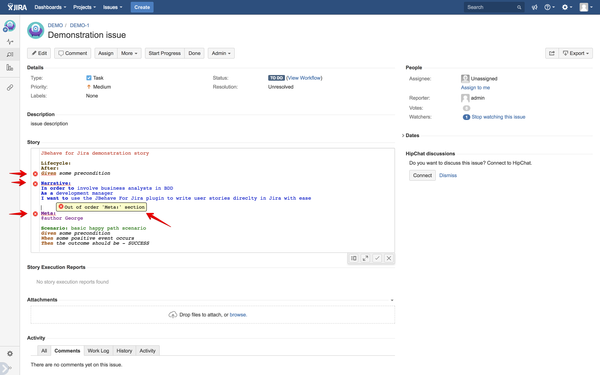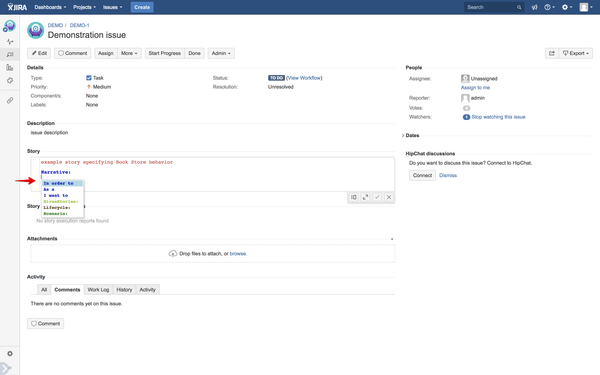Story syntax checking
The user story editor contains built in story syntax validator that checks for any structural or syntax errors as you type. It will highlight things such errors as for example if you try to write a Scenario before Narrative section or if you are missing Examples table following Scenario Outline section or simply make a type in a keyword. The editor would highlight the error by adding a red underscore where the mistake is and additionally will display a round red icon on the left against the line where the error is found. If you hover over with your mouse over this icon a pop up message will be shown with some further information explaining the error.
This live syntax error checking saves time as you can correct the error immediately without having to run it in your CI build system first which will report a failure in the build report, which then you would normally investigate and trace back to the error in story and then rerun again after correcting the story. Here with live error checking you save your time by not having to do that round trip.
Additionally the editor supports autocompletion for story keywords such as Narrative, Scenario, Examples, etc. to make your story writing more efficient and also to allow for those who are new to BDD story writing to quickly learn supported keywords and their ordering.