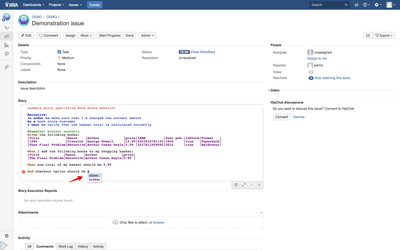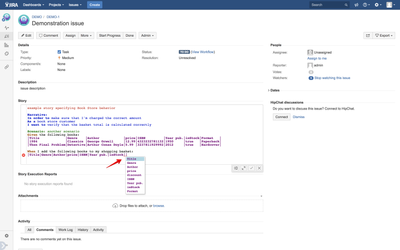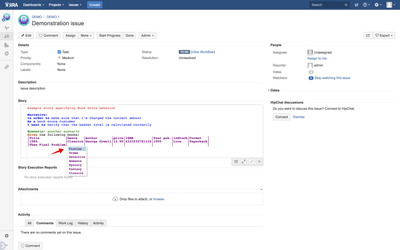Autocompletion for step parameters
Autocompletion feature also works when specifying values for step parameters where parameter type is set to accept one of the predefined set of possible values i.e. 'one of' parameter type in GUI or enum in Java source code.
Example below shows this at work for simple parameter type. Simply click Ctr+Space after entering at least one character for your step parameter to open the pop up menu that shows available values that you can specify.
This feature also supports providing suggestions for column names in case of tabular parameter types.
And also including providing suggestions for individual parameter values for particular tabular fields or columns of type 'one of' or enum in Java.
, multiple selections available,