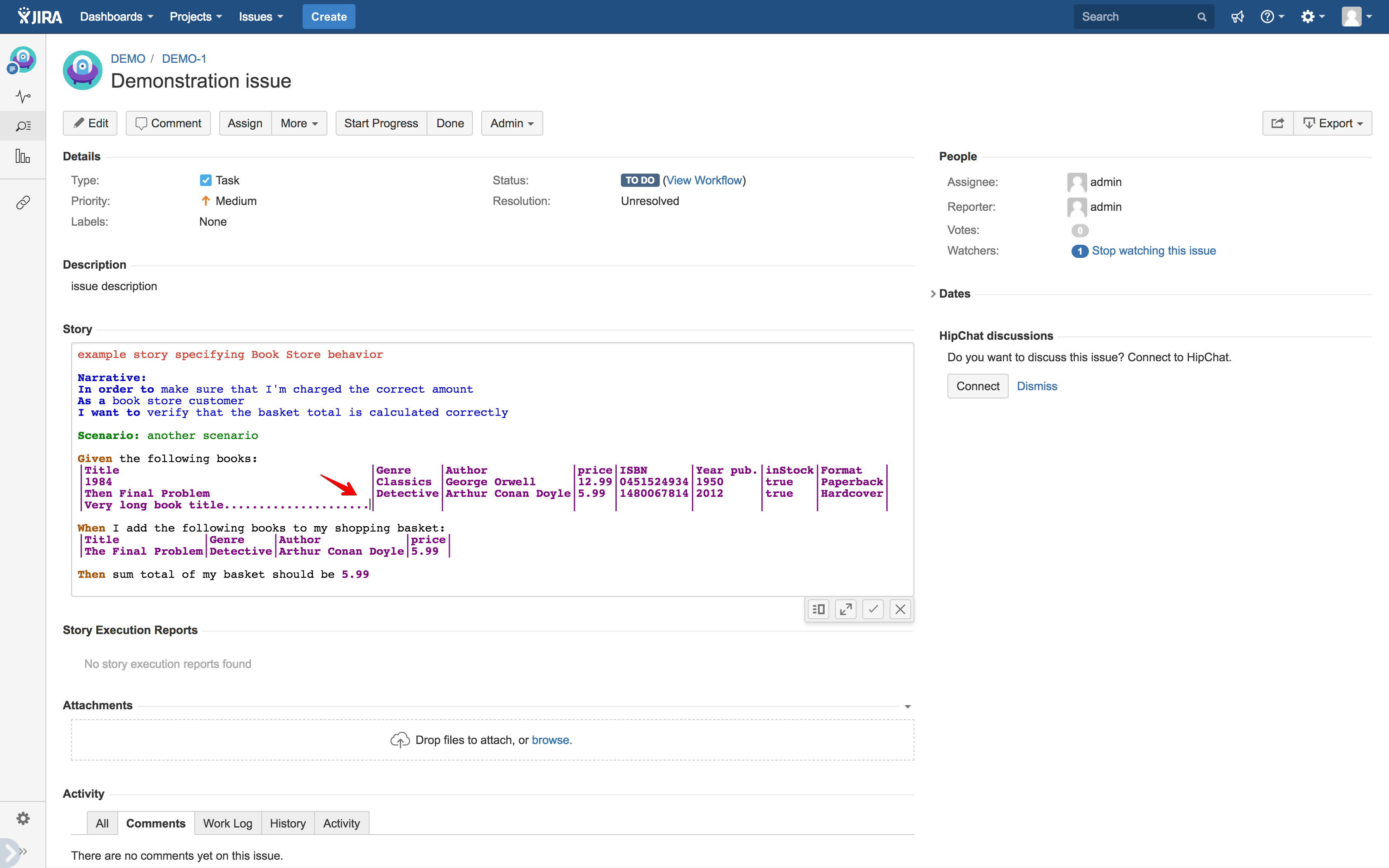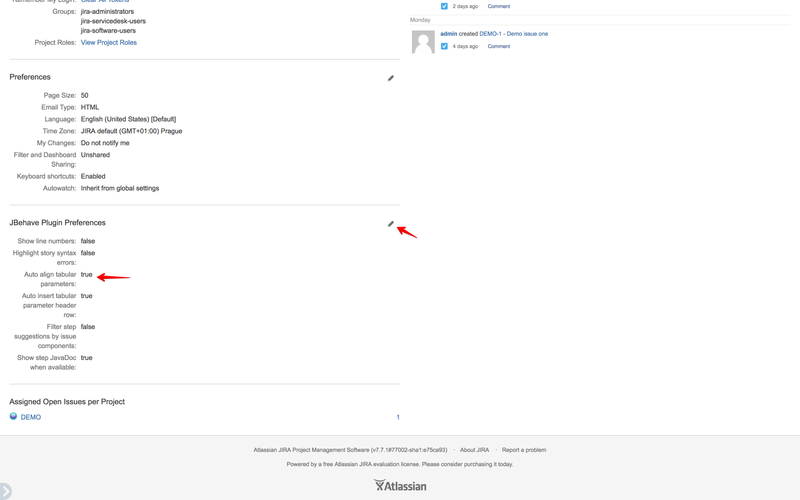Automatic alignment of tabular parameter fields
When using BDD you are very frequently using tabular parameters, i.e. multi line parameters where all columns are separated with a '|' character. When you write a story using just a regular text editor these tabular parameters become very tedious to align. When using the JBehaveForJira plugin these parameters are automatically aligned as you type. In the screenshot below we've entered a very long book title on row 4, note however that the columns of the header row and the two data rows above it were aligned automatically.
If for some reason you wish to turn off the automatic alignment, then this can be switched off on the user profile page via the preference option shown below.
, multiple selections available,