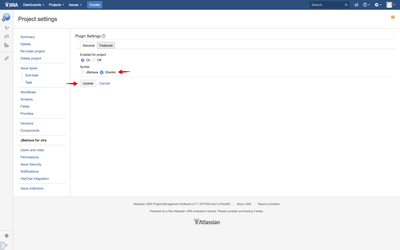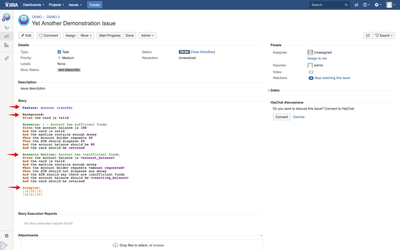Support for Gherkin Syntax
JBehave stories are normally written using JBehave syntax where the requirement is expressed in the Narrative section using 'In order to', 'As a', 'I want to' construct however it additionally supports writing stories in a more Cucumber like syntax where a Feature keyword at the top of the story file is used to capture the requirement rather than the Narrative keyword and also the use of some of the other keywords differ, for example the use of Background keyword instead of Lifecycle. See more information in the official JBehave documentation here.
You can switch between Gherkin and JBehave syntax on a per project basis, such that you can have stories written for some projects in JBehave syntax and for others in Gherkin. You can switch the syntax on the General tab of the plugin configuration page, see screenshot below.
After you switch to Gherkin syntax, the built in syntax checking starts validating against Gherkin syntax and the autocomplete feature will start to show you Gherkin supported keywords in the relevant places of the story. See example below of Gherkin syntax keywords: Feature, Background, Scenario Outline and Examples.