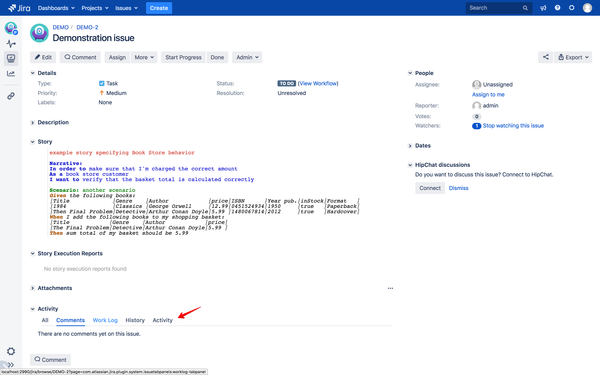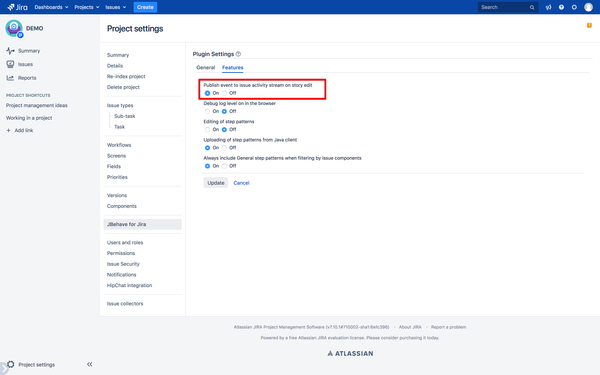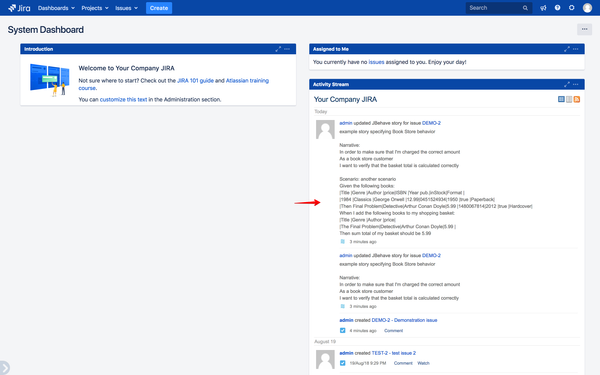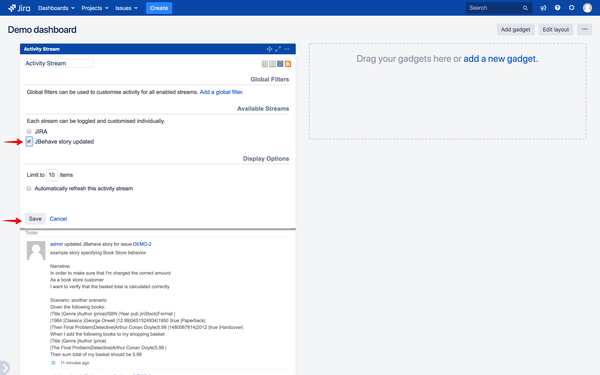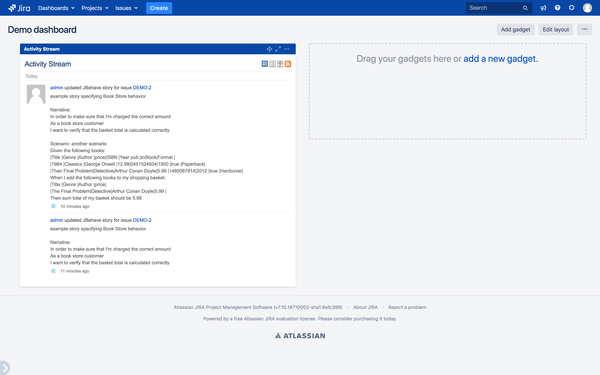Jira Activity Stream Integration
To support tracking of changes made to the JBehave stories the plugin provides integration with the Jira's activity stream functionality, where each change to a given story would appear as a separate activity entry under the "Activity" tab on the view issue page. The activity entry contains the updated story content along with the time when the change was made and also the author of the change.
This feature is disabled by default, but can be enabled via the JBehave plugin configuration page in the project administration area, simply set the option highlighted below to On.
The activity stream can also be viewed via a dashboard gadget like the one on the system dashboard shown below.
If you create your own dashboard and add Jira's activity stream gadget to it then you can filter activity stream events to only show those related to JBehave story updates. Simply switch to edit mode for the gadget and leave only "JBehave story updated" as the event type to filter on, like in the screenshot below.