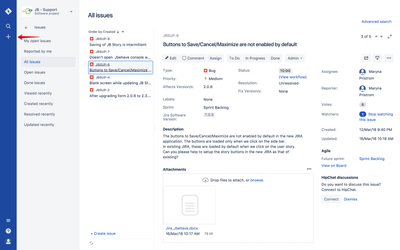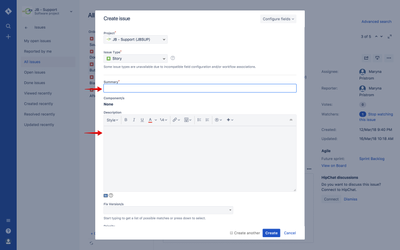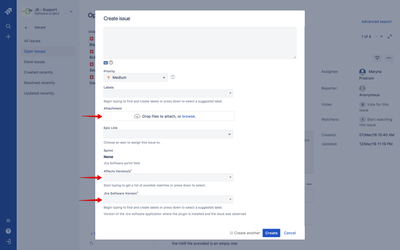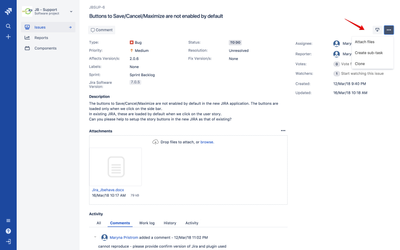Issue Tracking
Currently open issues - Getting issues...
How to report a new issue
Navigate to the issue tracker page showing currently open issues via this link, then click on the + icon on the left navigation bar. Alternatively use this DIRECT LINK to report a bug.
This will bring up the Create New Issue window. Use Issue Description field to describe the issue including the steps used to reproduce.
There are also additional two mandatory fields at the bottom: 'Affects Version/s' - should specify the version of the plugin that you are using and 'Jira Software Version' - should specify the version of the Jira application that you have installed. Note - you can also add attachments such as log files directly on this screen.
You can also add attachments after you've created the issue at a later time, this feature is accessible via the '...' icon to the top right of the view issue page, as shown in the screenshot below.