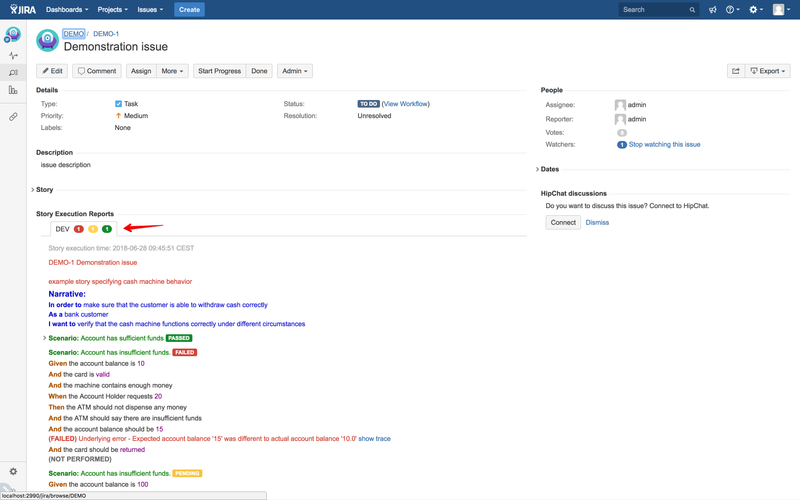Once you have written a story with the help of the JBehaveForJira plugin you then want to run it and see the execution result / execution report. This is shown in a another tab on the view issue page provided by the plugin titled Story Execution Reports. The execution report shows you the number of scenarios passed, failed and pending in the header of the tab using differently coloured text lozenges providing a quick overview of the overall result.
If a particular scenario fails, then underneath the step that failed a root cause error message is printed with a link to show trace, upon clicking on which the full exception stack trace expands, like shown in the screenshot below.
If you have been lacking a quick and simple way to share your story run reports with the rest of your team then you will appreciate this feature. View HTML reports produced by executing the story directly on the Jira's view issue page.
Additionally if you have more than one working environment (e.g. DEV, TEST, UAT, etc.) then you will be able to see all of the reports from these different environments on the same view issue page. Never again report a user story as complete only to find out later that it has failed in your UAT environment.