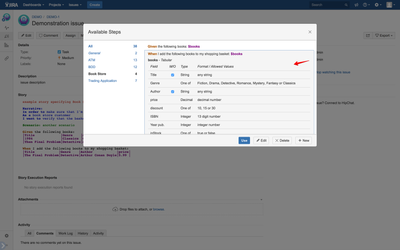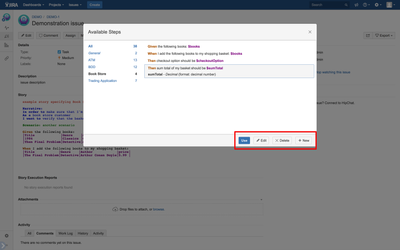...
This also works for more complex parameters that use parameters of tabular type. In addition to showing you all of the column names used by the tabular parameter it also shows you which columns are mandatory and which aren't, column data type/format and any allowed values if applicable.
The step patterns editor offers you four different operations to perform.
Use - will insert the currently selected step into the Story editor panel on the view issue page, i.e. underneath the shown window.
Edit - will allow you to update the selected step pattern.
Delete - will delete the selected step pattern.
New - allows you to add new step patterns.