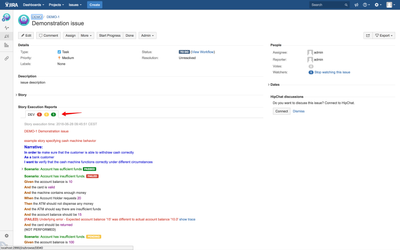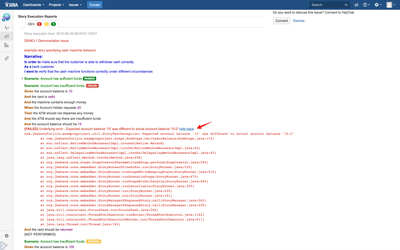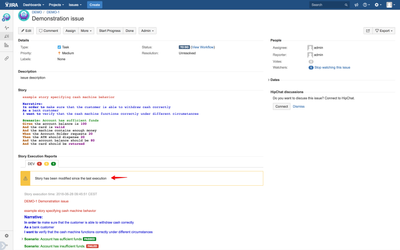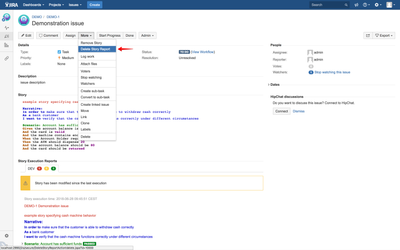Story execution reports
Once you have written a story with the help of the JBehaveForJira plugin you then want to run it and see the execution result / execution report. This is shown in a another tab on the view issue page provided by the plugin titled Story Execution Reports. The execution report shows you the number of scenarios passed, failed and pending in the header of the tab using differently coloured text lozenges providing a quick overview of the overall result.
If a particular scenario fails, then underneath the step that failed a root cause error message is printed with a link to show trace, upon clicking on which the full exception stack trace expands, like shown in the screenshot below.
The story execution report contains the time written at the top of the report of when the story was executed. Once you modify the story after it has been executed, the execution report may no longer be valid as the story has changed; you will find a message box informing you of this.
Story execution reports can be cleared if necessary by clicking on the Delete Story Report link form the issue operations menu.