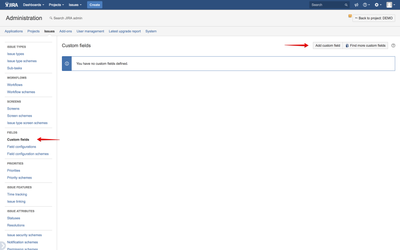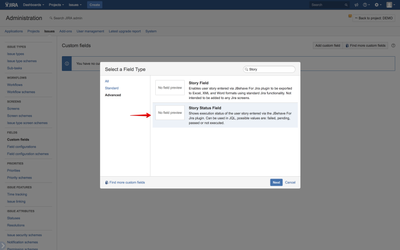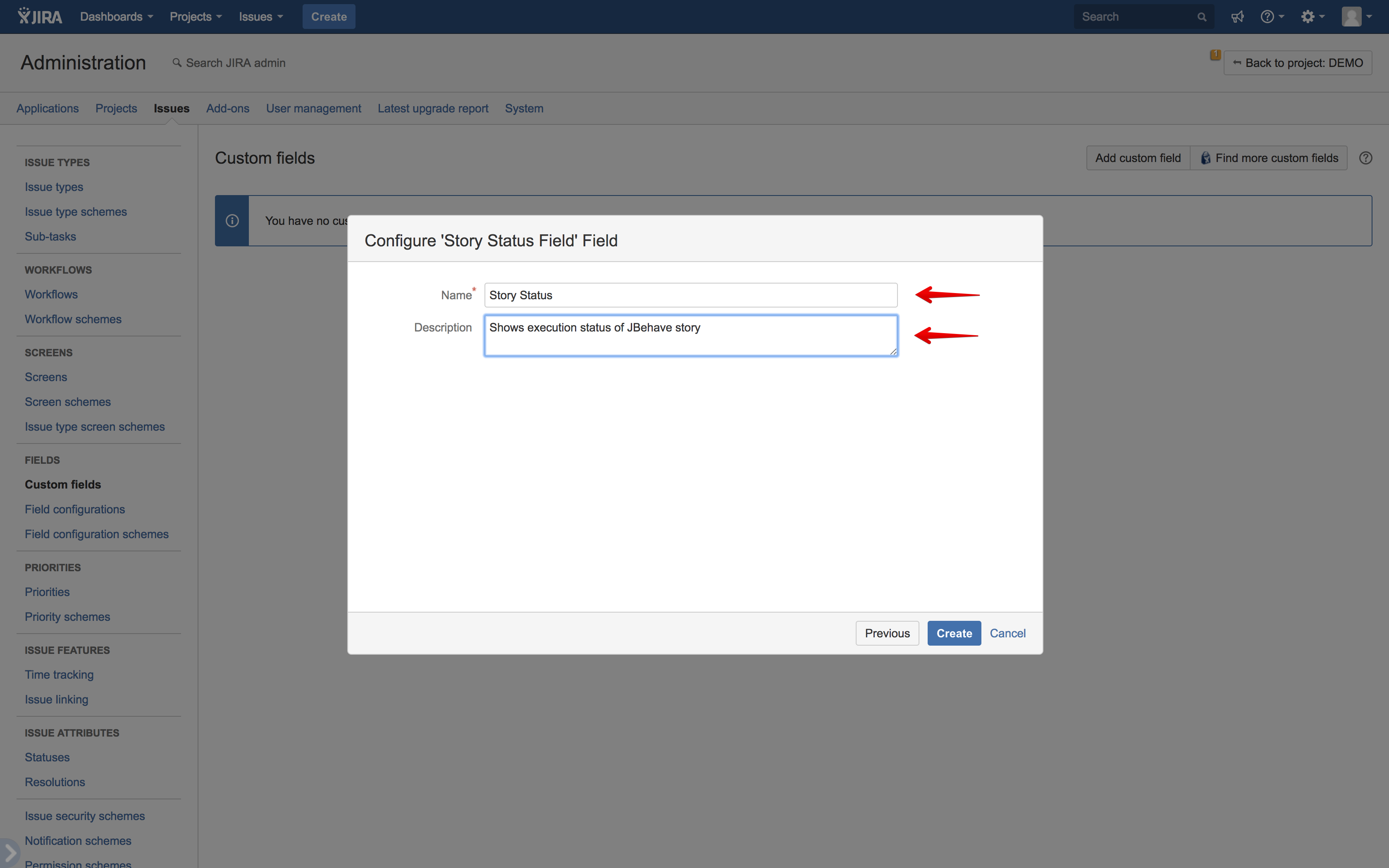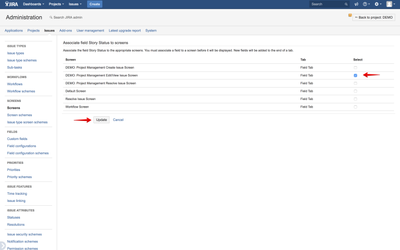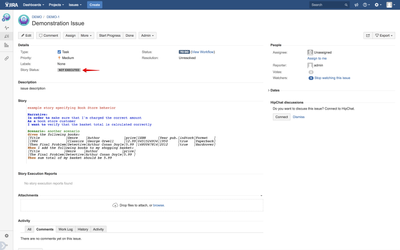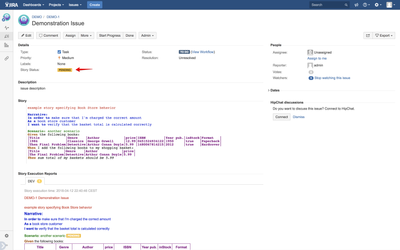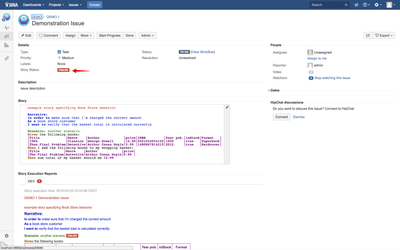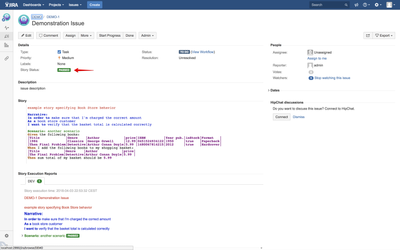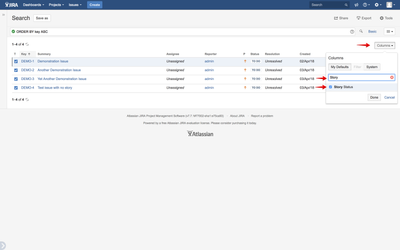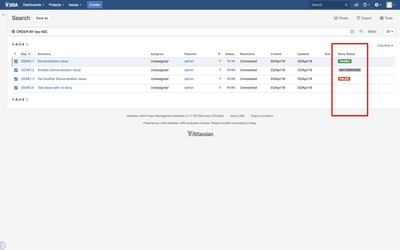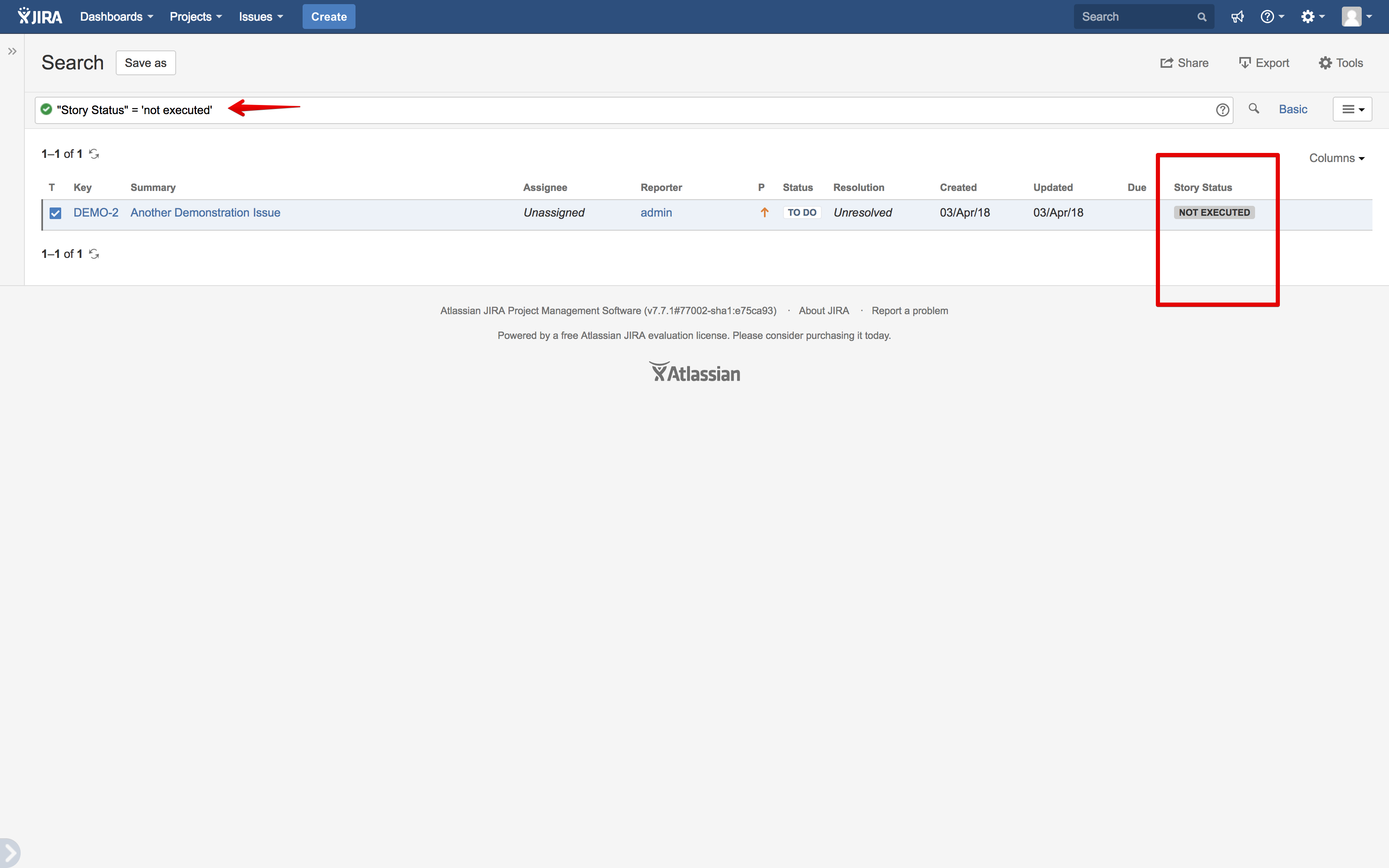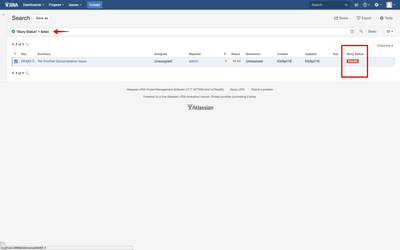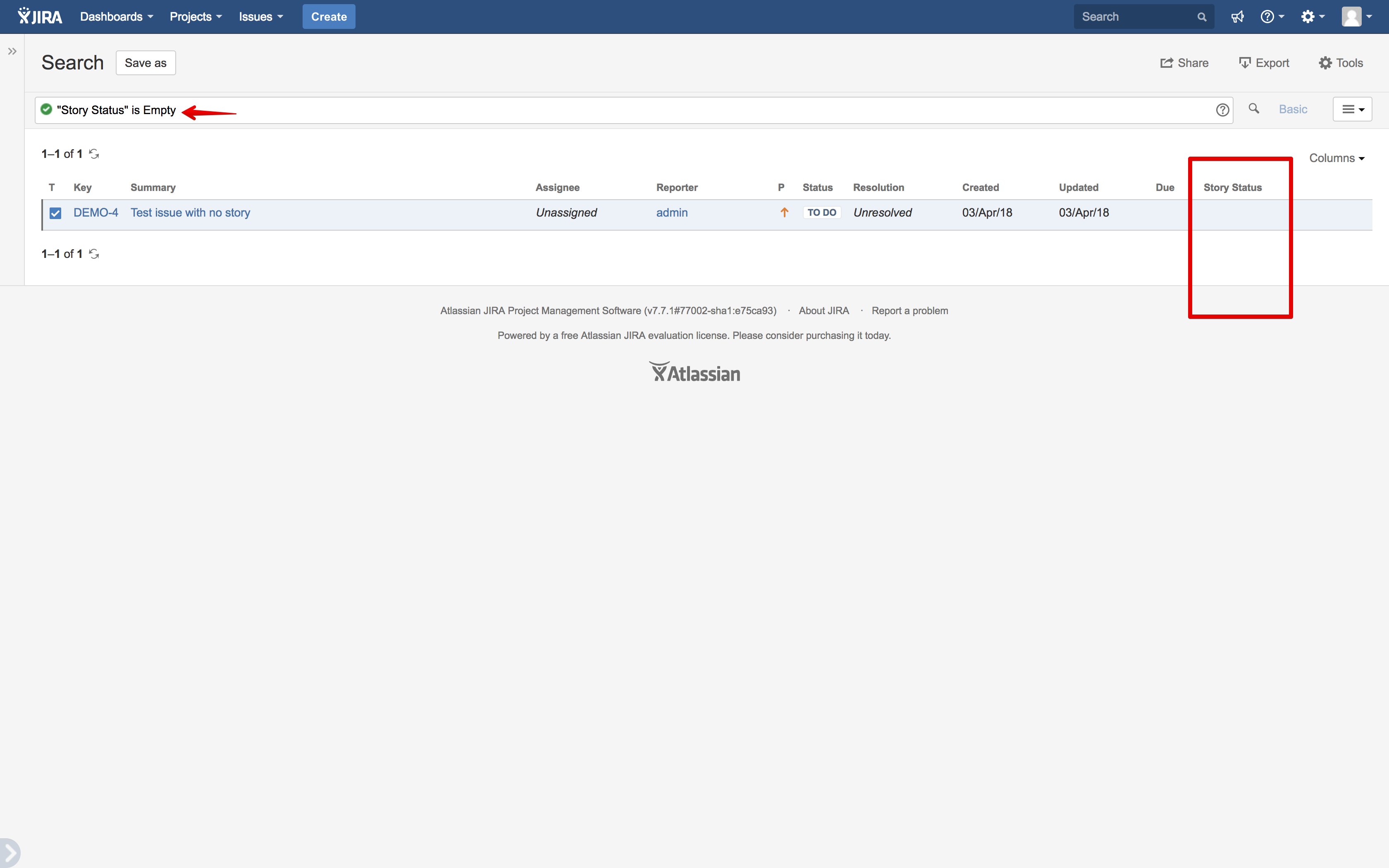The plugin comes with a custom field named 'Story Status Field' which holds the last execution status of the attached JBehave story (passed, failed, etc.) that can be used as part of JQL criteria while searching for issues. You must add this custom field first before you can use it via the issue field configuration screen in the Jira administration area as you would with any other custom field.
...
First navigate to the Custom Fields page in the administration area and click on Add Custom Field button in the upper right.
In the pop up window that opens click on the Advanced tab and then enter 'Story' in the filter field at the top to show two custom fields provided by the plugin, select the one named 'Story Status Field' and click Next.
Enter desired field name and description (see suggested value in the screenshot) and click the Create button.
In the next window select which screens you would like this field to be added to. Hint - this is not a field that the user is able to edit so it is recommended to limit this field to 'Edit/View Issue Screen' only.
Once back on the view issue screen the newly added field becomes visible under the Details section, see screnshots below showing this field with four different possible values.
Now you can use this field as part of the JQL search criteria while searching for issues. To add this column to view while on the issues search page, click on Columns drop down menu on the right and then type Story in the filter field to narrow the results down and then check the 'Story Status' field and click Done.
Once you do that the Story Status column will be visible.
You can then use this field as part of JQL criteria, see example below searching for where story status is 'not executed' and 'failed'. The set of possible allowed values that this field can take: 'not performed', 'pending', 'failed' and 'passed'.
You can also search for where this field is Empty which will fetch you all Jira stories that don't have JBehave story attached, see example below.